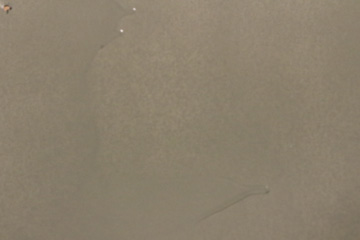
IMG_6423.CR2

IMG_6424.JPG
Home > Essays > The great RAW vs. JPEG debate
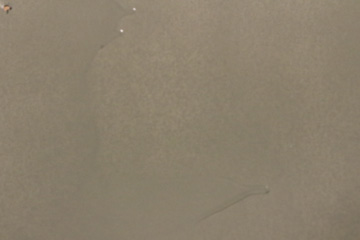
IMG_6423.CR2

IMG_6424.JPG
We all agree that photography is art, right? I hope that debate is over, but if it's not, here is another debate that sheds light on it: the great RAW vs. JPEG debate. That there is disagreement on this points up that there is a lot more to photography than just pushing the button when you want to take the picture.
There is snobbery on both sides of the RAW vs. JPEG debate, as in, if you don't shoot like I do, you must be some kind of idiot. But this ignores the fact that people are different, and their shooting circumstances are also different.
Before we go further, it should be clear that RAW is not one monolithic format, and I doubt any camera uses those letters as a file extension for its RAW files. Rather, it is a convenient moniker for several different formats from different camera manufacturers, and they are not always interoperable.
Presumably Canon desktop computer software can deal with both CRW from the older Canon cameras, as well as CR2 from the newer Canon cameras, to give just one example. But I strongly doubt it can do anything with Nikon's NEF files.
JPEG is not monolithic either, but since pretty much all photo editing programs can work with all variants of JPEG, and all Web browsers can display them, we generally don't need to worry about the subtle differences.
Both RAW and JPEG have their pros and cons. RAW is pretty much what the sensor recorded when you pressed the shutter button, though it also includes metadata, and possibly some kind of JPEG thumbnail. Aside from the JPEG thumbnail (if present), there is probably no compression at this point.
JPEG, on the other hand, is lossy compression, so theoretically you're losing image quality right out of the gate. Lossless compression algorithms do exist, but for some photos they might do so little that you might as well just not compress at all.
But is that image quality so important, and is it really a big gain compared to JPEG? My Canon Digital Rebel T5 produces JPEGs that average 5.5 MB each. Although I can theoretically post those to social media straight out of the camera, in practice I usually scale them down to a more manageable size before posting (of course making sure to retain the original large file if I need it for a more demanding purpose, like print publication).
That gets me to a frequent argument in favor of RAW: that JPEG is "destructive," while with RAW you retain the original image file. For me, that argument doesn't hold much water.
If I open, say, IMG_5770.JPG in Photoshop or Photoshop Elements, I might do a few edits and then save the file under a different, more meaningful name, like maybe QLineCar.jpg. Eventually I transfer the original files to an external backup drive so that they don't take up so much space on my main hard drive.
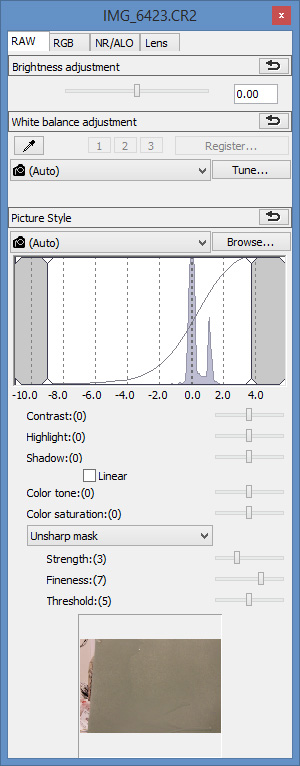
With my old Rebel XT, I usually started off editing with three automatic adjustments to each image and then manual tweaking. With my T5, I often do the automatic adjustments, then undo them and just do a little manual tweak.
When you understand your equipment well enough, and shoot in fairly controllable situations, that you can produce images that need little or no tweaking in Photoshop, then you might as well just shoot JPEG, and save yourself the extra time and space that RAW requires.
To give you a little idea of how much space RAW takes up: one time, with 2.89 GB free on my 16 GB card, my camera estimated I could shoot 379 more large JPEGs. I changed the format to RAW and the remaining shots estimate went down to 103, and then just 80 for RAW+JPEG.
I can confirm Windows 8.1 (including Windows Explorer, Windows Photo Viewer and the Photos app that comes with the OS) can read Canon CR2 files with no problem. I venture to guess this is also true of Nikon NEF files.
But Photoshop Elements 8.0 can't read Canon CR2 files. I had to install software from one of the CDs that came with my Rebel T5, specifically, Digital Photo Professional. I tried to not change any of the settings before converting a RAW photo (which I shot specifically for this essay) to a JPEG that I could work with in Photoshop Elements, a program I am much more familiar and comfortable with.
I thought that Canon cameras use the currently selected Picture Style (I've left my Rebel T5 on the Auto Picture Style that's default from the factory) to determine how the JPEG compression proceeds when shooting JPEG.
However, when I loaded a CR2 photo into Picture Style Editor (a program you can install when you install Digital Photo Professional), the program said it would convert the photo from the Auto Picture Style to the Standard Picture Style.
This suggests to me that perhaps perfectionists should tweak their own Picture Styles and use that to shoot JPEGs, but they can use custom Picture Styles for RAW as well.
Almost every DSLR camera today (I want to say all DSLR cameras today) can shoot RAW+JPEG. But this option seems to have much fewer partisans than either RAW only or JPEG only. Looking online, you are likely to find advice to just shoot RAW only. According to Laura Shoe, the workflow in Adobe Lightroom between RAW and JPEG is hardly any different, only that RAW offers more flexibility.
Whether RAW or JPEG is best is something that depends not just on the individual photographer, but also on the camera and the circumstances. Unless the photographer is going to be shooting in markedly different and unfamiliar circumstances than those he or she is used to, there is no good reason to change his or her usual procedure.